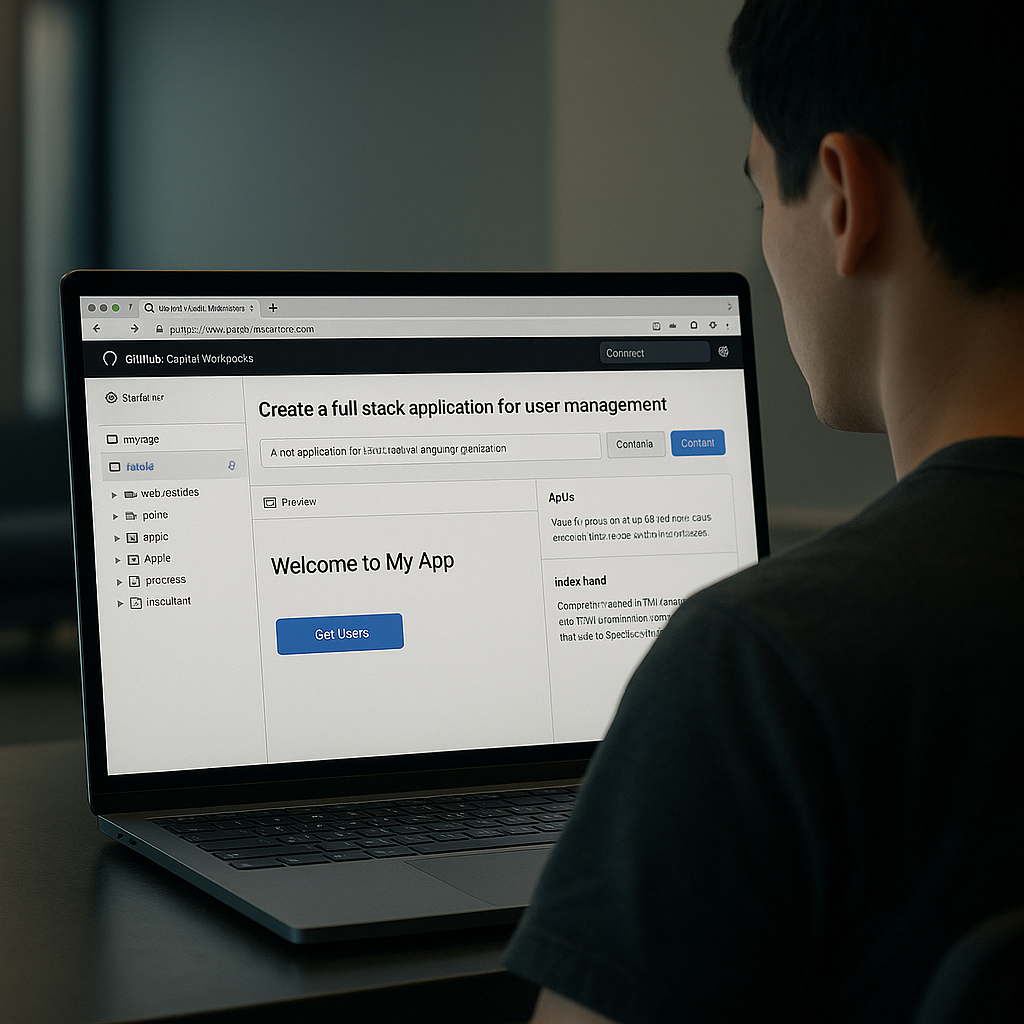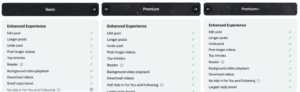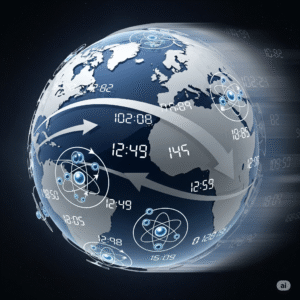July 19, 2025, San Francisco GitHub has officially launched Copilot Workspace, a new AI-powered developer tool that can build entire software projects from simple text instructions. The product is now available to all GitHub users after five months of private testing.
Copilot Workspace lets developers describe what they want to build in plain language. The system then plans, writes, tests, and explains code in a live browser-based environment powered by OpenAI’s models and GitHub’s own code graph.
Key Features
- Natural language input: Build apps using written instructions like “Create a weather app using React and Tailwind”
- Multi-file generation: Workspace scaffolds full repositories with file structure and logic
- Live testing: Code is run and debugged in the browser before deployment
- Explain function: Hover over code for clear, line-by-line AI explanations
- Repo integration: Save or export projects directly to GitHub
Copilot Workspace works with major stacks including JavaScript, Python, Go, and Rust. It supports GitHub Actions for CI/CD setup and can generate Docker and README files automatically.
Built for Teams and Individuals
While solo devs can build projects end to end, teams can collaborate in real time. GitHub has added AI review suggestions and inline commenting, making it easier to refine auto-generated code in a group setting.
Enterprise users can fine-tune Copilot Workspace with private repos, ensuring that generated code matches internal architecture and security standards.
Developer Response
Early users say Copilot Workspace cuts setup time dramatically. “I went from idea to working prototype in 12 minutes,” said Lara Chen, a full-stack developer in Berlin. “It wrote the config files, tests, and even added comments.”
GitHub says usage during beta jumped 220% month-over-month, with more than 6 million projects started during the private preview.
Conclusion
Copilot Workspace marks a major step forward for AI-assisted development. With full project generation and live testing from plain English, it’s helping developers move faster — and spend more time solving creative problems, not configuring files.
Sources: GitHub Blog, TechCrunch, Microsoft Developer News